Welcome to our little world building hub!
If you haven't decided on a character yet, have a look at our character creation material and world lore first. (Gods, Races and cosmology is different here than Forgotten Realms or other official worlds)
Homebrew classes, subclass and rules can be found under New Classes, Subclass and Rules, Subclass Alterations, New Feats and New Spells. Alternatively, you can navigate there from the sidebar, the Notes category.

Once you're decided with your character, go to the Characters menu on the sidebar and click on the arrow next to +create button and select Character Template

Then the pre-arranged template will open up and you just have to fill information. From the top menus, only 3 have information for you to fill: Entry, Traits and Attributes

Do not forget to add image at the bottom.

Click Save and it's all set!
Now you want to create a Family and few NPCs that relate to your backstory/character.
The NPCs are created in the same way but instead of Character template, you must select NPC Template.
For family, you switch to the Families category in the sidebar, and select Family Template, same way as you did with the characters.
At the family entity, only the first tab (Entry) is needed. At the bottom, select your previously made characters and add them to the family roster.

You can add an image of a family crest or symbol if you wish so and then click Save. Family is created!
Congratulations! You now have a well established character & family set in the world!
Tips
* You can mention other entities by typing @ followed by the name of the entity. This creates instant links to other entities.
* You can always edit back your entities, so don't be afraid of mistakes or missing info.
* You can past images inside the text editor for more detail.
* All your info here can be easily pulled from within Foundry into journals. They also transfer images and most of the formatting.
/src/notes/si2lJPeXgjoF3WTv2WHODolIp4GlNK0dd2yXi73y.png)